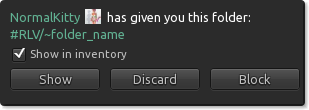Difference between revisions of "Give to ♯RLV"
(→RLVa Developer notes) |
|||
| (29 intermediate revisions by the same user not shown) | |||
| Line 6: | Line 6: | ||
'''Give to #RLV''' allows specifically named inventory offers to be placed directly into your [[♯RLV_Folder|#RLV folder]] rather than the root of your inventory. The intent is typically to attach the items to your avatar via script (for example; an object that transforms your avatar), some scripters have used it to create product installers that automate all required set up. | '''Give to #RLV''' allows specifically named inventory offers to be placed directly into your [[♯RLV_Folder|#RLV folder]] rather than the root of your inventory. The intent is typically to attach the items to your avatar via script (for example; an object that transforms your avatar), some scripters have used it to create product installers that automate all required set up. | ||
| − | This functionality is enabled by default and starting in Catznip R9 and Firestorm 4.6, the [[♯RLV_Folder|#RLV folder]] is automatically created if it doesn't already exist. Previous versions of RLVa (and all versions of RLV) require the #RLV folder to exist in advance. | + | This functionality is enabled by default and starting in RLVa 1.4.10 (Catznip R9 and Firestorm 4.6), the [[♯RLV_Folder|#RLV folder]] is automatically created if it doesn't already exist. Previous versions of RLVa (and all versions of RLV) require the #RLV folder to exist in advance. |
| − | |||
| − | ''' | + | * This feature can be disabled via a configuration [[RLVa_Configuration_Options|menu option]] ''''Forbid Give to ♯RLV'''' or by setting the debug option [[:Category:Debug_Settings#RestrainedLoveForbidGiveToRLV|RestrainedLoveForbidGiveToRLV]] to TRUE. |
| − | |||
| + | ==Manual Inventory Acceptance== | ||
| − | + | The target avatar must manually accept the incoming inventory offer and it will always be obvious that the object will end up in their #RLV folder. We have yet to work out a satisfactory criteria with which we could enable fully automatic inventory insertion into a users #RLV folder. | |
| − | |||
| + | * '''Firestorm Note :''' The Firestorm feature 'auto accept inventory' does not apply to items that use this feature. This is by design. | ||
| + | {{clear}} | ||
| + | ==Avatar to Avatar Inventory Offers== | ||
| + | |||
| + | [[File:GiveToRLV.png|right|Example of inventory offer dialog clearly showing the item includes the RLV folder as part of it's name. Show in inventory checkbox is a Catznip feature and may not be present in other viewers.]]One avatar may give inventory direct to another avatar's [[♯RLV_Folder|#RLV folder]]. This can be especially useful if the target avatar's inventory is restricted, of you wish to attach an item with as little involvement from them as possible. Place the items in a folder named "#RLV/~folder_name" and pass this folder to the target. assuming they accept it will appear in their #RLV folder ready to be attached via an attachment such as a collar. | ||
| + | {{clear}} | ||
==RLVa Developer notes== | ==RLVa Developer notes== | ||
| − | A folder may be passed directly into the target avatar's #RLV folder using [http://wiki.secondlife.com/wiki/LlGiveInventoryList llGiveInventoryList](id, "#RLV/~ | + | A folder of items may be passed directly into the target avatar's #RLV folder using [http://wiki.secondlife.com/wiki/LlGiveInventoryList llGiveInventoryList]. As of RLVa 1.4.10 (Catznip R9 and Firestorm 4.6) the #RLV folder will be created if it doesn't exist, see {{RLVaCommand|version||}} for how to determine this. |
| + | |||
| + | <pre> | ||
| + | llGiveInventoryList(id, "#RLV/~folder_name",items); | ||
| + | </pre> | ||
| + | |||
| + | Another change from RLVa 1.4.10 is that folders can be offered up to 3 levels deep (from the #RLV root) with all preceding sub folders created if required. | ||
| + | |||
| + | <pre> | ||
| + | llGiveInventoryList(id, "#RLV/~Level1/Level2/Level3",items); | ||
| + | </pre> | ||
| + | |||
| + | * '''Best practice Note :''' It is '''strongly''' recommended that you check for acceptance after each inventory offer using {{RLVaCommand|notify||}} otherwise it is possible for duplicate sub folders to be created. Please see the example script [[Give_to_♯RLV_(LSL)]]. | ||
| + | |||
| + | |||
| + | |||
| + | |||
[[Category:RLVa]] | [[Category:RLVa]] | ||
[[Category:Support]] | [[Category:Support]] | ||
Latest revision as of 18:39, 5 May 2014
The correct title of this article is Give to #RLV. The substitution of the # sign is due to a technical restriction.
|
Give to #RLV allows specifically named inventory offers to be placed directly into your #RLV folder rather than the root of your inventory. The intent is typically to attach the items to your avatar via script (for example; an object that transforms your avatar), some scripters have used it to create product installers that automate all required set up.
This functionality is enabled by default and starting in RLVa 1.4.10 (Catznip R9 and Firestorm 4.6), the #RLV folder is automatically created if it doesn't already exist. Previous versions of RLVa (and all versions of RLV) require the #RLV folder to exist in advance.
- This feature can be disabled via a configuration menu option 'Forbid Give to ♯RLV' or by setting the debug option RestrainedLoveForbidGiveToRLV to TRUE.
Manual Inventory Acceptance
The target avatar must manually accept the incoming inventory offer and it will always be obvious that the object will end up in their #RLV folder. We have yet to work out a satisfactory criteria with which we could enable fully automatic inventory insertion into a users #RLV folder.
- Firestorm Note : The Firestorm feature 'auto accept inventory' does not apply to items that use this feature. This is by design.
Avatar to Avatar Inventory Offers
One avatar may give inventory direct to another avatar's #RLV folder. This can be especially useful if the target avatar's inventory is restricted, of you wish to attach an item with as little involvement from them as possible. Place the items in a folder named "#RLV/~folder_name" and pass this folder to the target. assuming they accept it will appear in their #RLV folder ready to be attached via an attachment such as a collar.
RLVa Developer notes
A folder of items may be passed directly into the target avatar's #RLV folder using llGiveInventoryList. As of RLVa 1.4.10 (Catznip R9 and Firestorm 4.6) the #RLV folder will be created if it doesn't exist, see @version for how to determine this.
llGiveInventoryList(id, "#RLV/~folder_name",items);
Another change from RLVa 1.4.10 is that folders can be offered up to 3 levels deep (from the #RLV root) with all preceding sub folders created if required.
llGiveInventoryList(id, "#RLV/~Level1/Level2/Level3",items);
- Best practice Note : It is strongly recommended that you check for acceptance after each inventory offer using @notify otherwise it is possible for duplicate sub folders to be created. Please see the example script Give_to_♯RLV_(LSL).