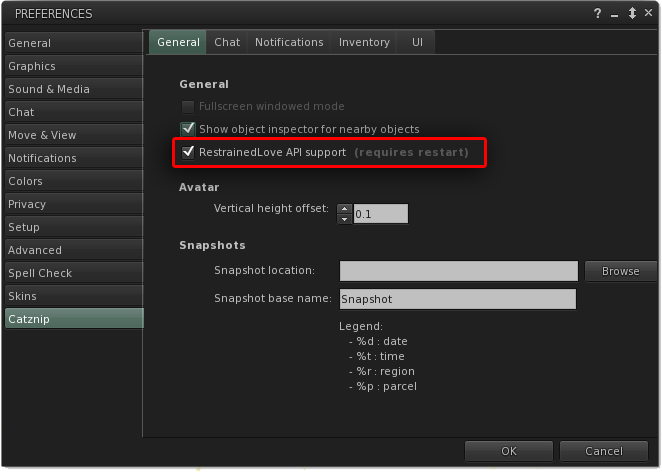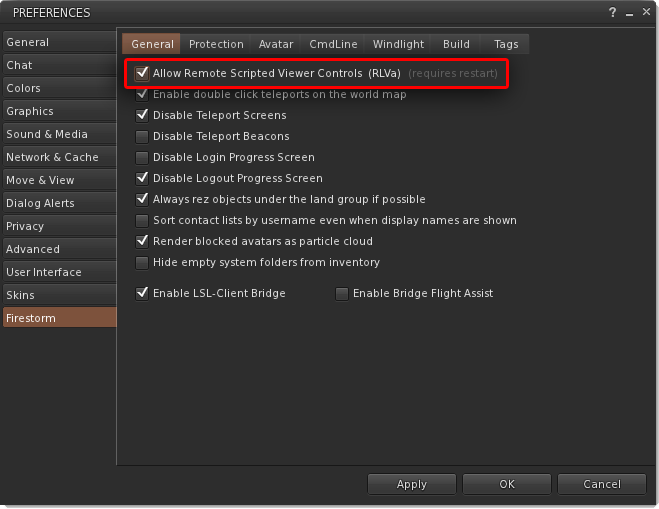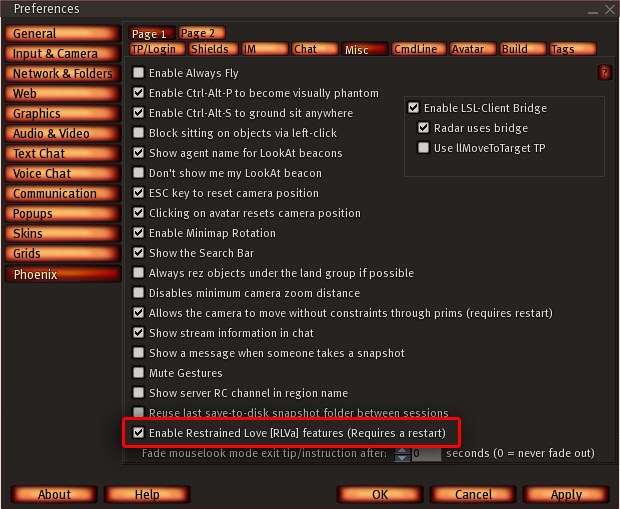How to enable RLVa
RLVa is disabled by default in most viewers that include it. Upon enabling it in the viewer you are required to restart to complete the process. Likewise when disabling RLVa you must restart the client for it to take effect. For viewer's not listed here please refer to any documentation provided by the viewer creators (RLVa Viewers).
Why is a restart is required ? Scripts that utilize RLVa functionality expect it to either exist, or not. Typically a script will check to see if RLVa is enabled when it starts and then just assume it exists from that point onwards. If RLVa could be turned on and off like a light switch then scripted objects would have to constantly check the current state of RLVa from one moment to the next. This would create lag, which we hate more than you :)
If you are sure RLVa is enabled and you are having problems, please see the RLVa Frequently Asked Questions.
Contents
Viewer 2 / 3
Catznip
Open the viewer preferences (CTRL + P). Catznip > General > RestrainedLove API support.
Firestorm
Open the viewer preferences (CTRL + P). Firestorm > General > Allow Remote Viewer Scripted Controls (RLVa).
Viewer 1
Phoenix
Open the viewer preferences (CTRL + P). Phoenix > Page 1 > Misc > (bottom of page) Enable Restrained Love [RLVa] features.
Singularity
RLVa support is enabled by default in Singularity and can be toggled Via the Advanced Menu.
Via the Advanced Menu
If you do no see Advanced as a top menu item, you can enable it bt pressing CTRL + ALT + D.
To enable or disable RLVa via the advanced menu tick or untick Advanced > RestrainedLove API or in newer viewers Advanced > RLVa / RestrainedLove API. You will then be prompted to restart.
|
Unless otherwise stated RLVa user documentation only applies to RLVa as provided in the Catznip Viewer.
If in doubt please refer to your RLVa capable viewer's support / documentation.
|