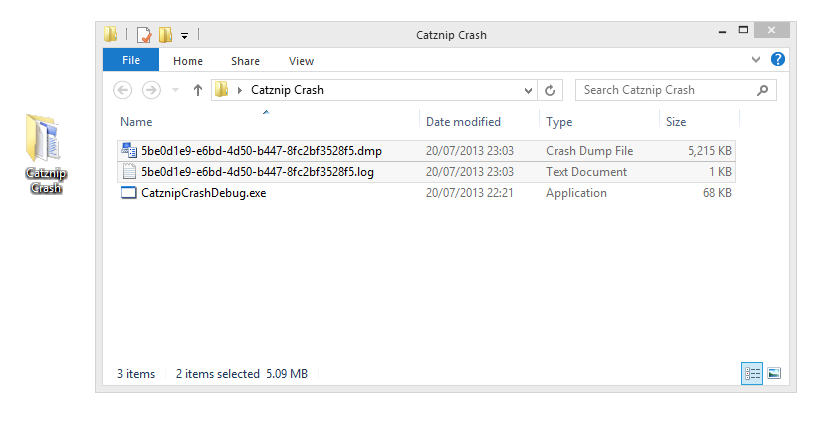Crash Debugger
Jump to navigation
Jump to search
These are the instructions for the Catznip Crash Debugger, this is currently only available to specific users and beta testers. This tool provides us with a significantly more detailed crash report. It does not include any information above and beyond what is outlines in our privacy policy..
Setup and Usage
- You will be given a download link for the Catznip Crash Debugger.
- Create a folder somewhere on your computer and place the downloaded CatznipCrashDebug.exe in this folder.
- Run CatznipCrashDebug.exe. It will find and launch the Catznip Viewer and create a log file in the folder.
- Use Catznip as normal / as instructed. There should be no noticeable performance impact.
- A .log file and .dmp .file will be created for each crash.
- You will have been given instructions on where / how to send us both of these files.
- Once the files have been sent they can be deleted.
Additional Tools & Tips
If you are comfortable using a compression utility such as 7zip, zipping the files before sending them will make them smaller & quicker to transfer.