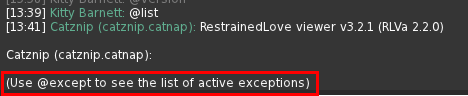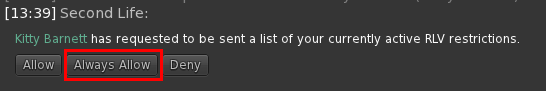RLVa 2.2 Release Notes
New commands
- @jump=<n|y> and @fly[:<true or false>]=force (with issuing object exemption)
- @setgroup:<uuid>|<name>;<role>=force cause a bunny made me do it
(Practical example of a bumper using the new command: https://i.imgur.com/9UmzRGB.gifv )
- @setoverlay set of commands for a certain evil kitty
(Note that all the setoverlay modifying commands are force and not y|n commands to avoid needlessly filling up the list of active restrictions and also because it doesn't make sense when tweening - see below)
- @setoverlay=<n|y> – The main command; when set, the issuing object has exclusive control of the texture overlay (if another object already has control this will do nothing, similar to how setenv/setdebug/setcam work)
- @setoverlay_texture:<uuid>=force – Covers the entire screen with the specified texture. The top left corner of the texture will be shown at the top left portion of the screen, the bottom right corner of the texture will be shown at the bottom right portion of the screen. The aspect ratio will be the aspect ration of the viewer’s world view (currently no repeat values can be set) and the texture will always render below all HUDs)
- @setoverlay_tint:<color vector>=force – Tints the overlay texture with the specified color (i.e. @setoverlay_tint:1/0/0=force will tint the overlay red)
- @setoverlay_alpha:<0..1>=force – Draws the overlay texture with the specified alpha value (does not impact touching – see below)
- @setoverlay_tween:[<alpha>];[<tint>];<duration>=force – Animates the alpha and/or the tint from the current values to the specific ones over <duration> seconds.
For instance:
- @setoverlay=n,setoverlay_texture:<uuid>=force,setoverlay_alpha:0=force,setoverlay_tween:1;;30=force will set an overlay texture that’s initially invisible (alpha 0) and fades in on the user’s screen over the next 30 seconds.
Issuing this command multiple times will use the currently values
- @setoverlay_touch=<n|y> – Controls whether the user can touch the world through alpha portions of the textures. By default the overlay doesn’t block world interaction at all (though the user might not be able to see what they are touching/selecting). With this command set, all (nearly) fully transparent pixels will allow world interaction.
In the following example the user would be able to interact with the world they can see (the center part of the frame) but if they left/right click anywhere on the framed border the click will be ignored.
The existing command (set) is fixed, but there will be additions made in future versions as people suggest or think of new/interesting/different uses.
Minor changes
- CATZ-446: Split the list of active RLV exceptions off into its own IM query command (@except)
- CATZ-447: Add an 'Always Allow' option to the consent request of @list and @except
- Experiences shouldn't have limitless access to RLVa by default
- Added 'RLVaExperienceMaturityThreshold' and 'RLVaBlockedExperiences' debug settings to control how experiences interact with RLVa (default: mature and up)
Bugfixes
- [FIXED] CATZ-332: Crash saving a texture to disk while @viewtextures=n restricted
- [FIXED] Modifiers of type UUID and bool aren't shown with their correct values in the Restrictions floater
- [FIXED] A remote forced teleport (due to @tpto) should disregard the issuing object's restrictions
- [FIXED] A local forced teleport (due to @tpto) fails if the issuing object has an active @sittp behaviour
- [FIXED] FIRE-22379: Clearing @camtextures when the original diffuse texture of an active media prim has been swapped out triggers an LL_ERRS 'crash'
- [FIXED] FIRE-21571: @camavdist/setcam_avdist is missing
- [FIXED] @sittp should restrict local teleports in 3D space rather than only the xy-plane
Vision spheres
Since this will inevitably come up: they're done but became part of a much larger feature set that transcends RLVa so you'll have to wait a little longer still. Please see https://imgur.com/a/9AS5o and https://imgur.com/a/TSUWa